Tascam DR05 How to change the FILE name in the UNIT
Today I am sharing a series of videos design to answer question regarding the TASCAM DR 05. Recently I was asked how to change the file name inside Tascam. This process is very simple, go into the menu system and go to OTHER, from there scroll to file name and begin to adjust the WORD. You can name it whatever you want.
"The layout of the DR-05 has been revamped to be quick and easy to work with your thumb. Operations like recording, adjusting levels, deleting bad takes and adding markers are just a button press away. Dig deeper to find features like limiting, low cut filtering, a built-in chromatic tuner and more.
One standout new feature that makes the DR-05 easy to operate is the new Peak Reduction feature. This setting automatically sets your recording level by listening to the input and adjusting for the best level. Unlike Auto Gain settings, this one only drops to prevent accidental distortion after a period of low level, like a break. Peak Recording works in rehearsal mode or in record, so if the performance is louder than the soundcheck you’re still safe. Used with the built-in limiter, it’s easy to get a distortion-free live recording.
Other classic TASCAM features are included, like Variable Speed Audition to loop and slow down music without changing the pitch – perfect for transcribing or learning new music. A Level Align function can be switched on for playback, to smooth out any sudden volume jumps, and a built-in speaker is also provided. Two AA batteries can power the recorder for 17 1/2 hours, even while recording at CD quality.
For musicians at any stage of their career, there’s no easier way to get great-sounding recordings than TASCAM’s DR-05."
I have used this for over a year now. It is very well constructed and is loaded with many features and controls. I used it to record a few interviews by itself and also with the Sony lapel mic. In either situation it always gives me a high quality file which I can then use by itself or do some further editing in my audio recording program.
Are you interest?? see it in more detail here
This article contains Amazon Affiliate links which means that if you do make a purchase, I will get a small commission from a qualifying sale which in turn helps me keep creating helpful content for you and others.
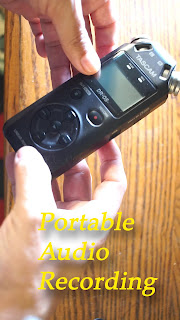

Comments
Post a Comment